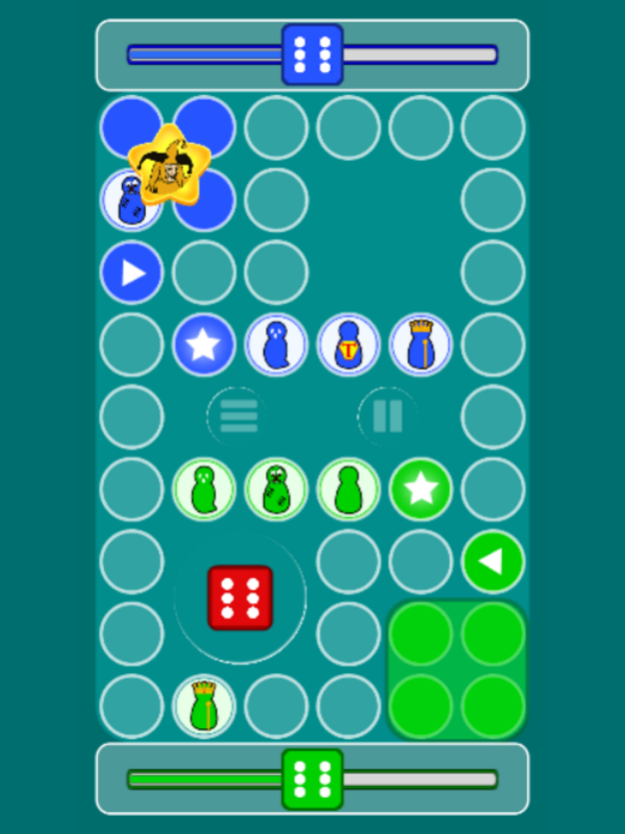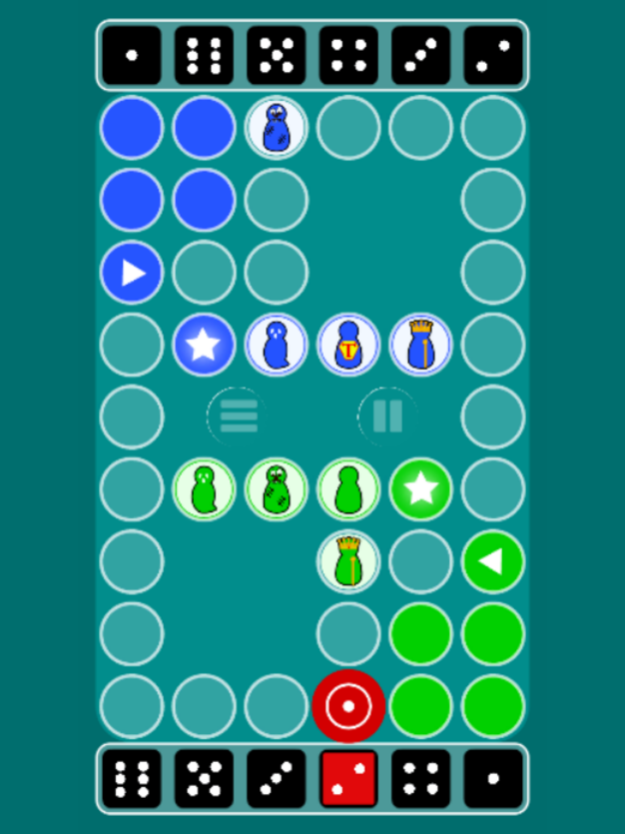Ludo Challenge - Tactic 3.0
Continue to app
Free Version
Publisher Description
Ludo Challenge - Tactic is a game based on a well known Ludo board game with a lot of new features.
Try to change tokens to see differences in the game.
Tokens/Features:
• Classic
• Ghost (Can you see me?)
• Zombie (Don't let me bite you!)
• Supertoken (Don't try to kick me out!)
• King (Reward is waiting for you!)
• Detailed game statistics (token moves, average of throws, collection of sweets)
Options:
• Dice rotation control
• Joker
• Sweets (try to collect them)
• to play with 1-4 tokens
• to play against human or computer (AI)
• to use rolling dice (classic version)
• to use “guessing” by six rolling dices
• to use pattern
• to change background
Capture status:
• Capture
• Capture & Change (Classic/Ghost/King captured by Zombie)
• Capture & Reward (King captured by Classic/Ghost/Supertoken/King)
• Capture & Revenge (Supertoken captured by Classic/Ghost/Zombie/King)
• Capture & Change & Reward (King captured by Zombie)
My favourite play mode:
• 2 tokens (Zombie & King)
• Joker
Each players start the game with four tokens. The player whose all four tokens reach home first wins the game.
Other names for Ludo:
Pachisi
Parches
Don't get angry
Chińczyk
Fia med knife
Covece ne ljuti se
Clovece nehnevaj sa
Clovece nezlob se
Bonus games:
• Crazy Carousel:
The object of the game is to fill the central square with small coloured blocks.
• Eight Dots:
The object of the game is to keep all the dots (8) in motion at the same time.
Feb 7, 2021
Version 3.0
• Graphical interface improvements
About Ludo Challenge - Tactic
Ludo Challenge - Tactic is a free app for iOS published in the Action list of apps, part of Games & Entertainment.
The company that develops Ludo Challenge - Tactic is Michal Galusko. The latest version released by its developer is 3.0.
To install Ludo Challenge - Tactic on your iOS device, just click the green Continue To App button above to start the installation process. The app is listed on our website since 2021-02-07 and was downloaded 1 times. We have already checked if the download link is safe, however for your own protection we recommend that you scan the downloaded app with your antivirus. Your antivirus may detect the Ludo Challenge - Tactic as malware if the download link is broken.
How to install Ludo Challenge - Tactic on your iOS device:
- Click on the Continue To App button on our website. This will redirect you to the App Store.
- Once the Ludo Challenge - Tactic is shown in the iTunes listing of your iOS device, you can start its download and installation. Tap on the GET button to the right of the app to start downloading it.
- If you are not logged-in the iOS appstore app, you'll be prompted for your your Apple ID and/or password.
- After Ludo Challenge - Tactic is downloaded, you'll see an INSTALL button to the right. Tap on it to start the actual installation of the iOS app.
- Once installation is finished you can tap on the OPEN button to start it. Its icon will also be added to your device home screen.